Creating realistic 3D faces is both an art and a science. The magic often lies in the textures and surface details, where subtle choices can transform a static model into something expressive and captivating. Beyond sculpting, paying attention to details like skin imperfections, lighting interactions, and low poly topology ensures that your work stands out.
Building a Strong Foundation with Low Poly Topology
Low poly topology plays a fundamental role in modeling 3D faces. Check out low poly topology guide. It involves creating a simplified mesh structure that retains the essential shape of the face while using a minimal number of polygons. This step is crucial for keeping models optimized for animation, game development, or rendering without sacrificing detail.
Good topology ensures clean edge loops around critical areas like the eyes, mouth, and nose. These loops are essential for animating expressions smoothly. While low poly meshes are simpler, they serve as the base for high-resolution details that come later. By starting with an efficient structure, you set the stage for textures and surface enhancements to do their job effectively.
Textures: Adding Personality to the Surface
Textures are where a face gains its unique character. Color maps provide the base tones of the skin, while other maps like normal, bump, and roughness maps simulate the skin’s surface quality and how it interacts with light.
Realism is achieved by avoiding uniformity. Skin is not a flat color—it’s a mix of tones that change across the face. Subtle redness in the cheeks, veins visible around the temples, or shadows under the eyes all contribute to a believable look. Freckles, moles, and scars add individuality, giving viewers the sense that the character has a history.
Creating these textures often involves tools like Substance Painter or Photoshop. These allow artists to layer details, paint imperfections, and test different lighting setups to see how the textures behave in various conditions.
Surface Details: The Finishing Touches
Surface details give the illusion of depth and complexity to a model. By using displacement maps or sculpting software like ZBrush, you can create pores, wrinkles, and other micro-details. These features make the face look tactile, as if you could feel the texture by touching it.
The placement of wrinkles, for example, should reflect the age and personality of the character. Crow’s feet around the eyes suggest years of smiling, while deep forehead lines can indicate stress or concentration. Adding fine cracks in the lips or subtle sheen to oily skin also enhances the authenticity of the model.
The process of adding surface details benefits from real-world references. Zoomed-in photos of skin under different lighting conditions help understand how features like pores or stubble behave visually.
Materials and Shaders: Bringing Everything Together
Textures and surface details come alive with the help of materials and shaders. Materials control how light interacts with the surface, while shaders define properties like reflectivity and subsurface scattering (how light passes through and scatters under the skin).
For a lifelike face, skin shaders must simulate the softness and translucency of real skin. Subsurface scattering is particularly important for areas like the ears and nose, where light penetrates and creates a soft glow. Fine-tuning these settings ensures the face reacts naturally in different lighting environments.
Hair and eyelashes are also part of the surface details. They contribute to the overall look, and even subtle touches like peach fuzz can add realism. Hair cards or strand-based systems can be used to create these effects without overwhelming the system with too much data.
Lighting and Presentation
A well-crafted 3D face deserves proper lighting to show off its details. Lighting can emphasize textures, highlight contours, and enhance the perception of depth. A three-point lighting setup is a common choice, but experimenting with angles and intensity can bring out the best in the model.
Presentation also matters. High-resolution renders with appropriate post-processing—like color grading, sharpening, or adding a slight depth-of-field effect—can make the model look polished and professional.
Bringing it All Together
Bringing a 3D face to life is about combining technical skill and artistic insight. Starting with efficient low poly topology ensures the model is ready for animation or games. From there, textures and surface details breathe life into the character, telling a story through skin imperfections and subtle variations. Materials, shaders, and lighting work together to complete the picture, creating a face that feels alive and relatable.
Whether for games, animation, or standalone art, paying attention to textures and details elevates your work and creates characters that resonate with the audience. It’s the small touches that make a big difference, turning a simple 3D face into a living, breathing character.

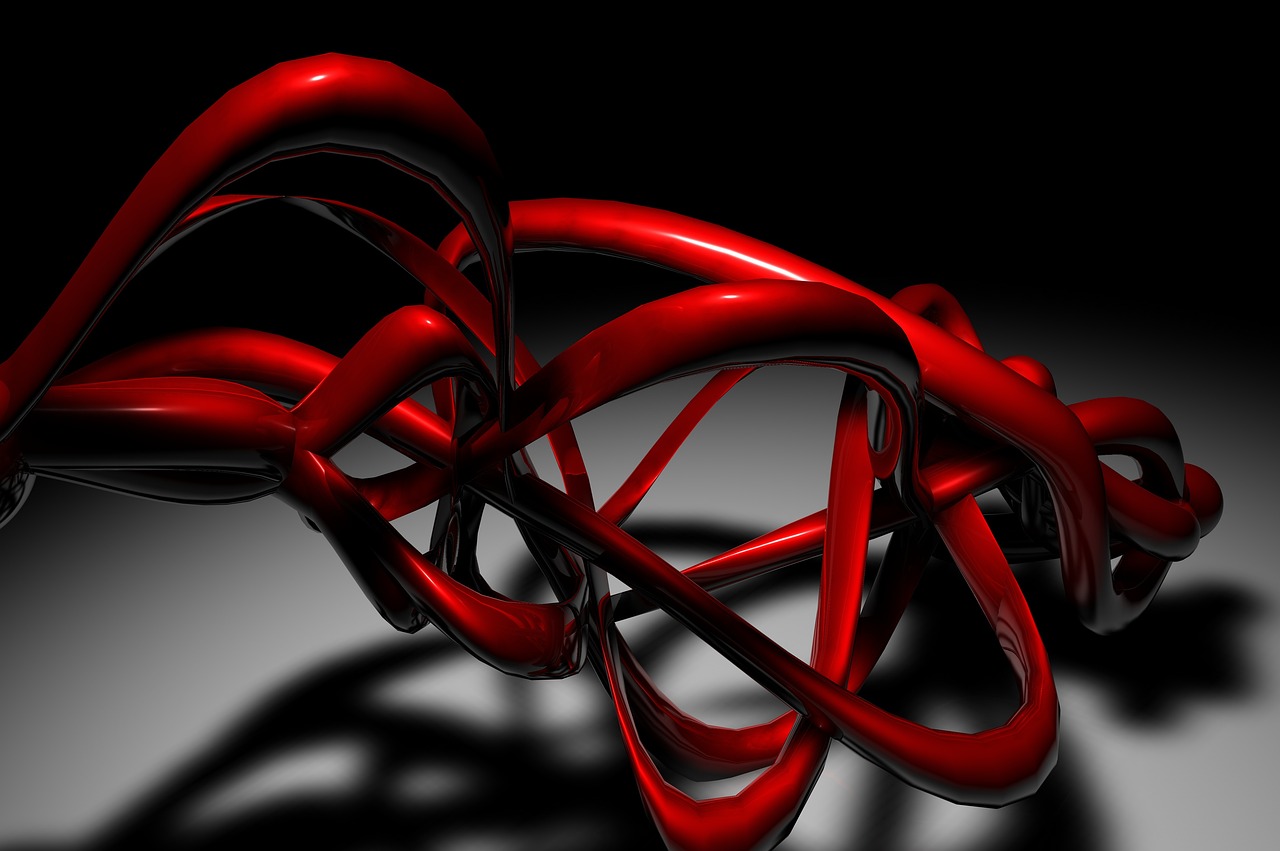

Leave A Comment